Contents
How to create a good GitHub Readme
Recently a few clients asked me to tear down their GitHub Readme's which was the final straw to prepare a doc I could share with good examples and principles. As always this is a work in progress but should already be helpful. Any feedback, suggestions, insights, examples are very much welcome.
TLDR my default structure suggestion is:
- Banner (Logo + Tagline + Visual)
- Badges
- Links (Website, Docs, Examples, Blog, Discord)
- About (What it is)
- Visual Demo (GIF, Video, Screenshot, Code Snippet etc)
- Installation
- Getting Started / Quickstart / Basic usage examples
- Features list
- How to Contribute
- License
You can optionally add, Features, Architecture, Links & Resources, Limitations and FAQ. If it gets very long add a Table of Contents. But Readme is a single doc, navigating through it will never be fun when it is very long so keep it short and send to docs or examples where it makes sense.
Make it visual with GIF, tables, code snippets, bullets. Keep it as short as possible but NOT shorter. It has to be clear and guide people to a first accomplishment. For everything else, send people to the docs.
More context, examples, and resources below.
Every example is a screenshot with a link to repo before it so do go and check it out for yourself as some of those are gifs and stuff.
Header: Banner + Badges + Links
- Logo
- Tagline
- (optional) Visual
- (optional) companies using it
https://github.com/prisma/prisma/#readme

https://github.com/algolia/algoliasearch-client-javascript#readme

https://github.com/amitmerchant1990/electron-markdownify#readme
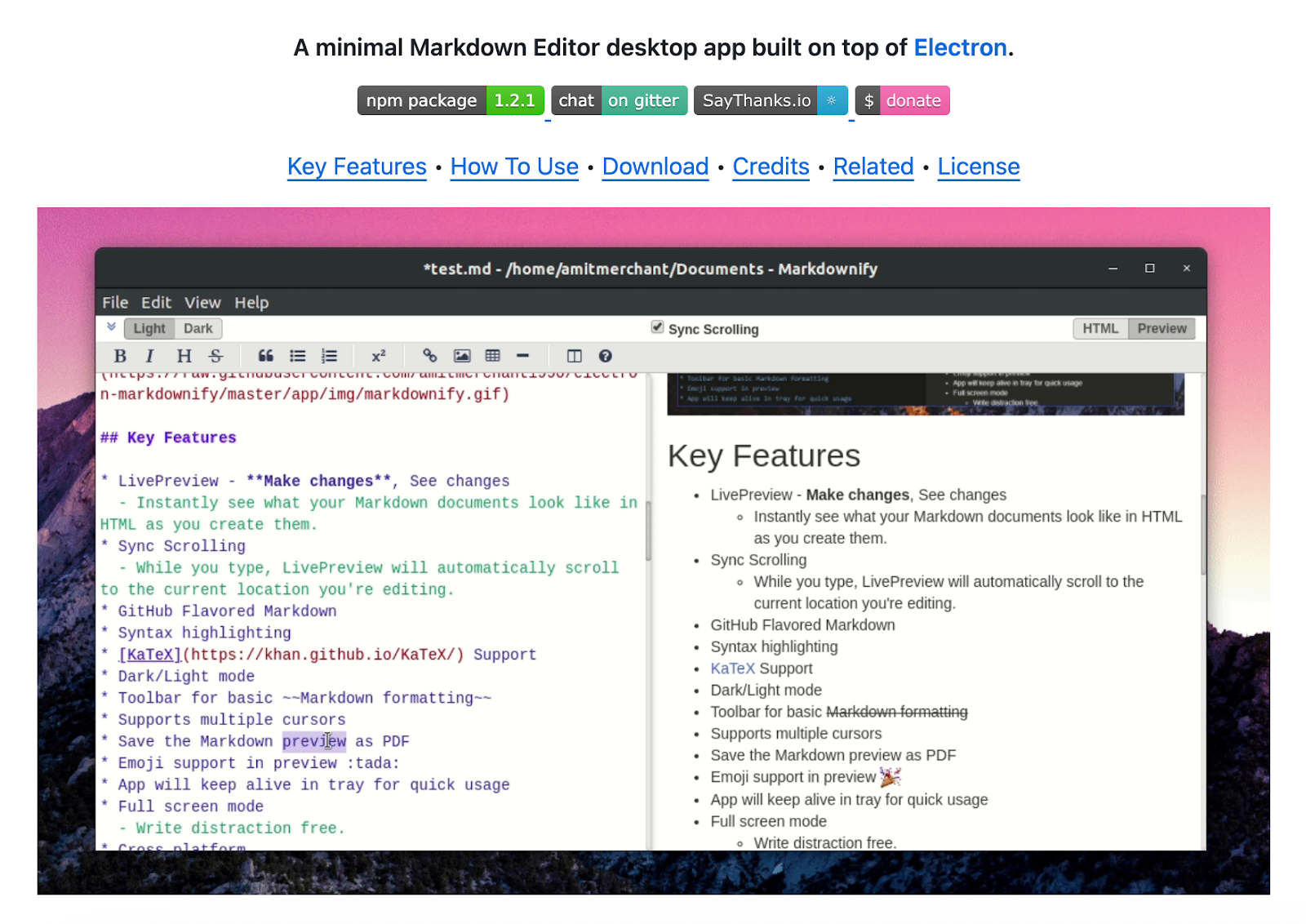
https://github.com/brenocq/implot3d#readme
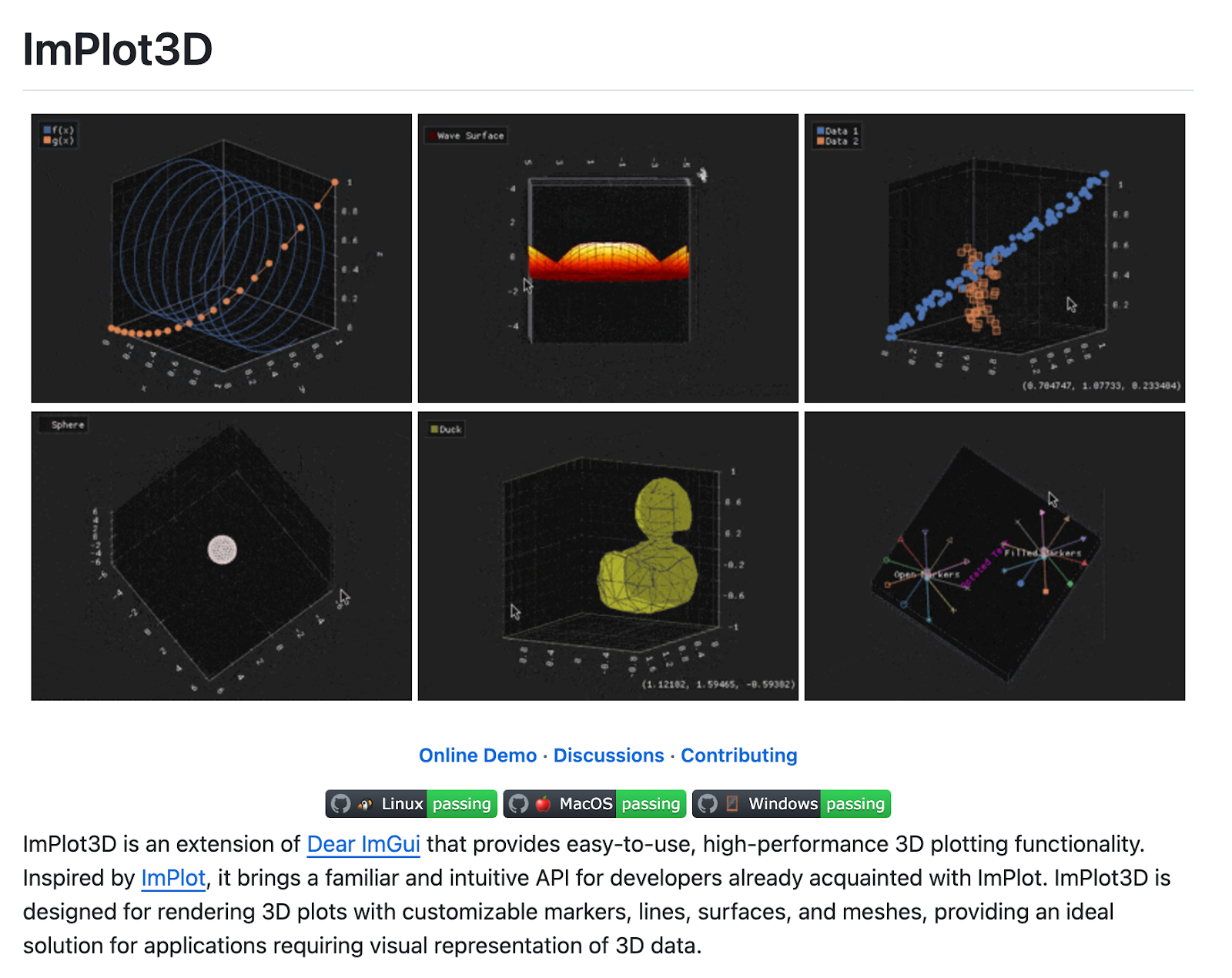
https://github.com/gowebly/gowebly#readme

https://github.com/refinedev/refine#readme
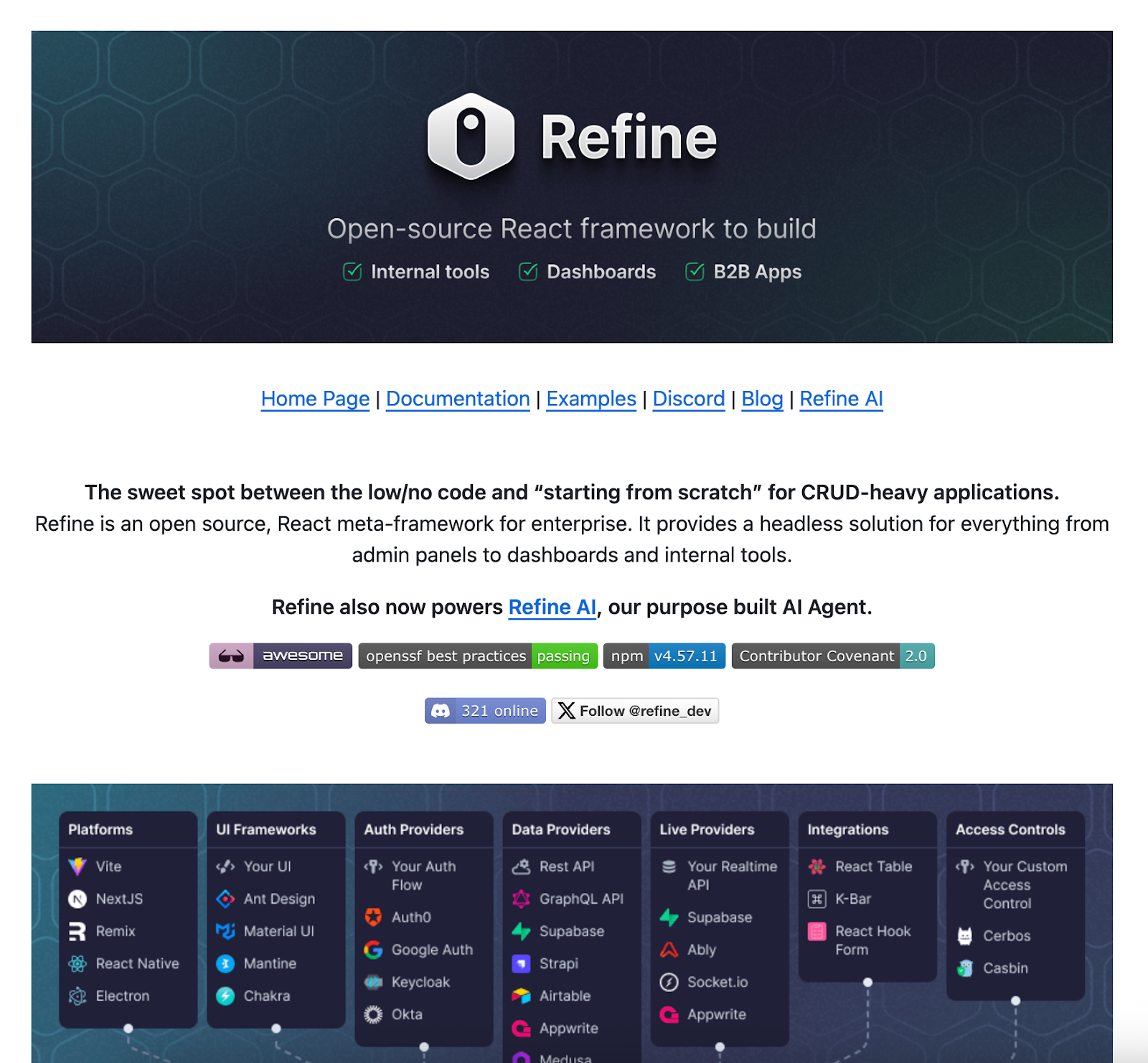
About
- Could be a “ {Project} - tagline” or just “About {project}” depending on the visual
- Short description - explain what you do in plain language stay on the side of clear vs overly jargony
- Bad: “XYZ is a flexible polyglot widget orchestration framework”
- Good: “XYZ is a tool to easily integrate and manage widgets in multiple programming languages, allowing you to orchestrate complex workflows.”
- Possible with links to docs if bigger project
https://github.com/prisma/prisma/#readme

https://github.com/laravel/laravel#readme

https://github.com/PostHog/posthog#readme
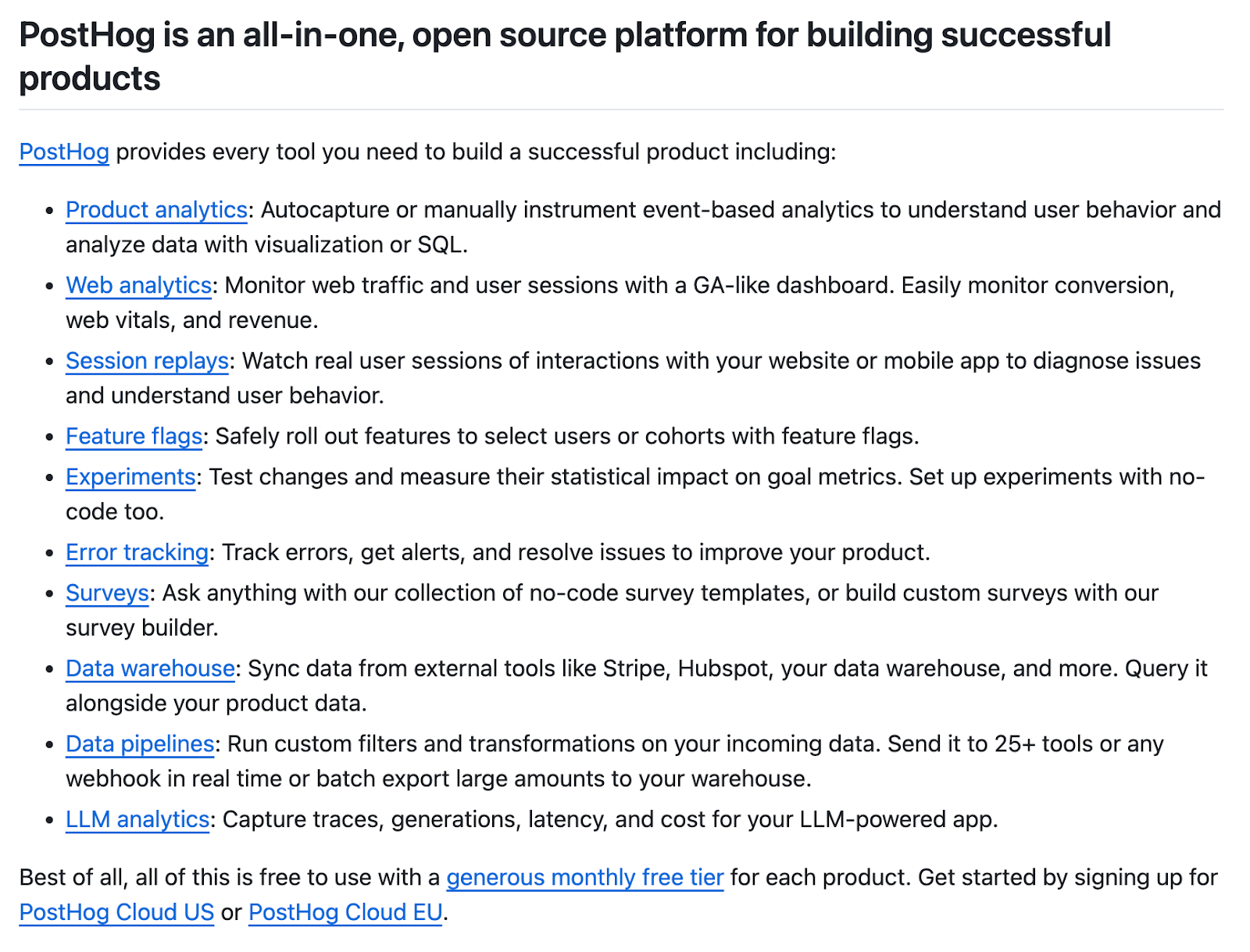
https://github.com/ArmynC/ArminC-AutoExec/#readme

Visual demo
- Screenshot / gif
- UI / app in action
- Code snippet
- Terminal recording
- Examples:
https://github.com/alichtman/shallow-backup#readme

https://github.com/algolia/docsearch#readme

https://github.com/httpie/cli?tab=readme-ov-file#readme

https://github.com/PostHog/posthog#readme

https://github.com/meilisearch/meilisearch#readme
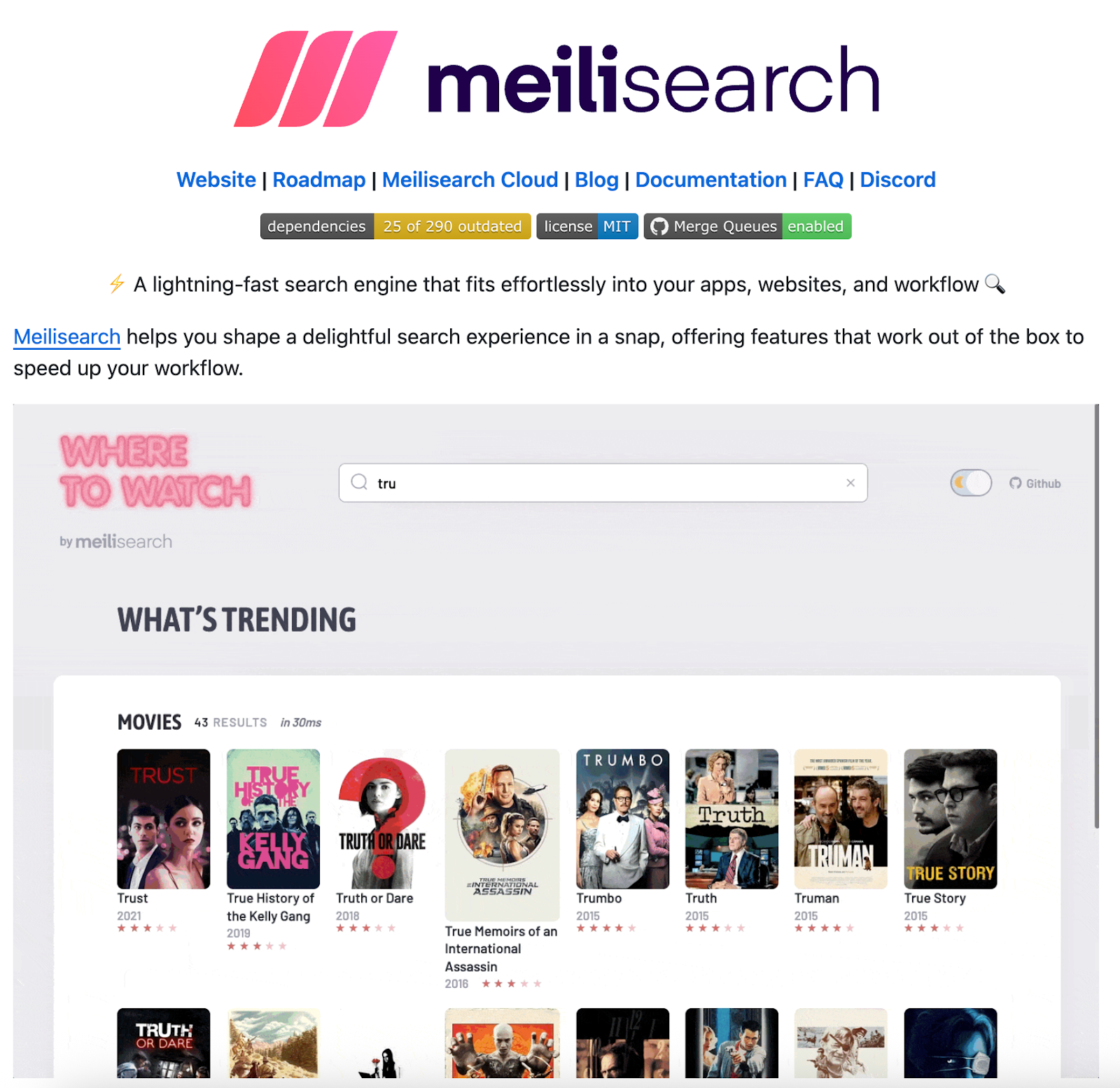
https://github.com/athityakumar/colorls#readme

Installation
- Can use tables
https://github.com/sindresorhus/pageres#readme

https://github.com/eylon-44/Buzz-OS#readme
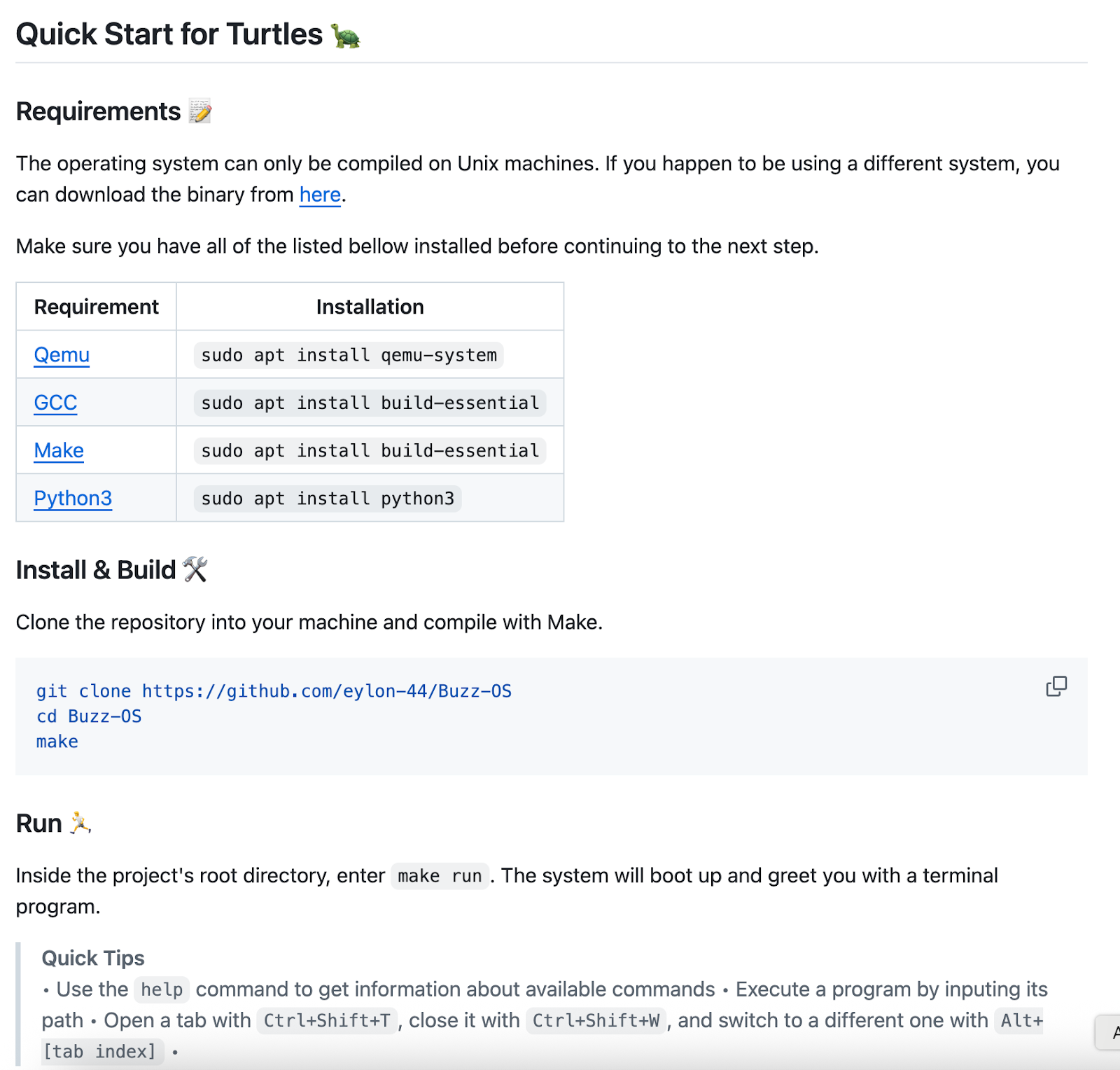
https://github.com/iterative/dvc#readme
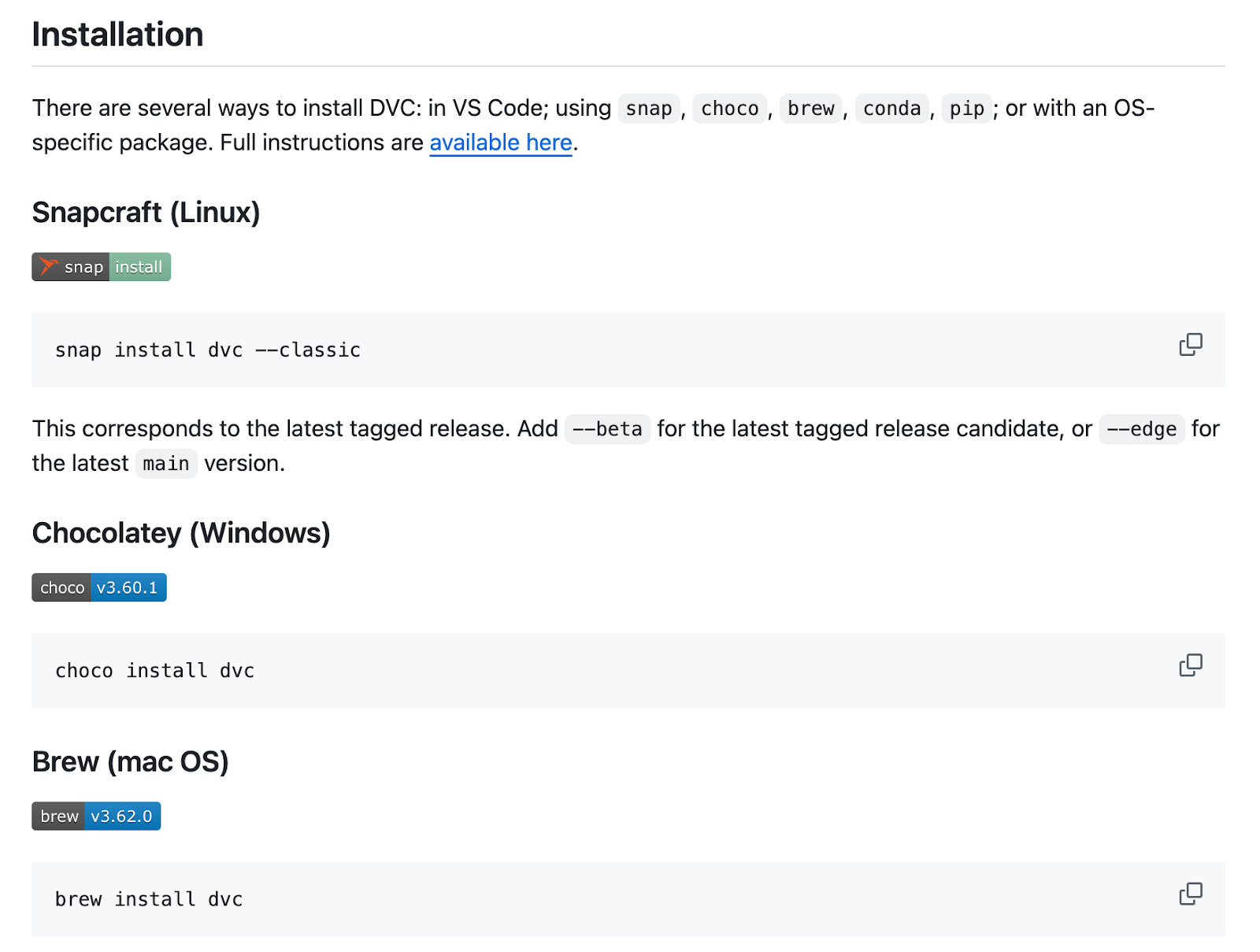
https://github.com/owloops/updo#readme

https://github.com/owloops/updo#readme

https://github.com/stevenfoncken/multitool-for-spotify-php#readme

Getting started / Quickstart / Usage examples
- Shows code
- Shows simple 1-2-3 steps
https://github.com/create-go-app/cli#readme

https://github.com/eylon-44/Buzz-OS#readme
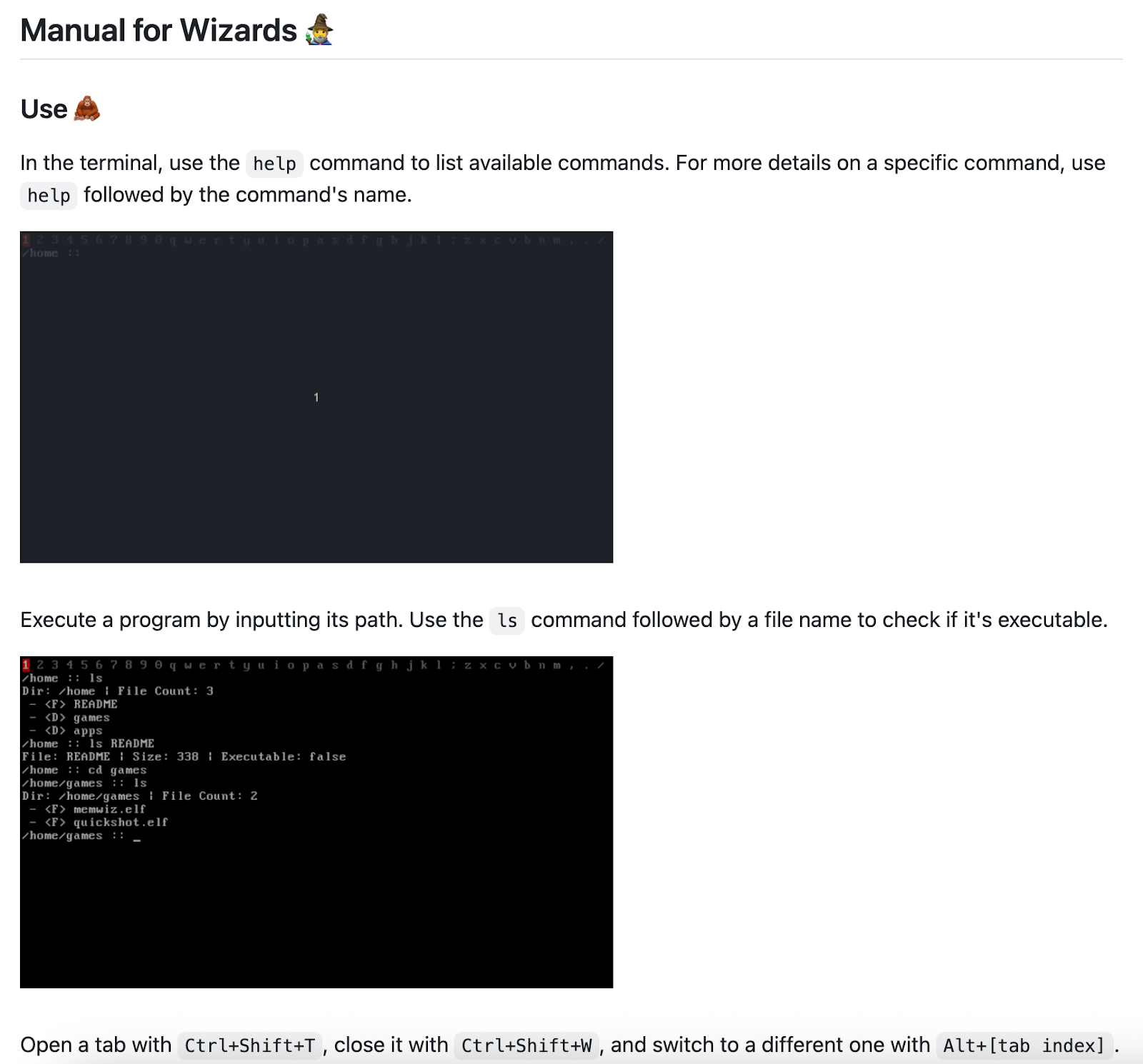
https://github.com/sr6033/lterm#readme

https://github.com/iterative/dvc#readme
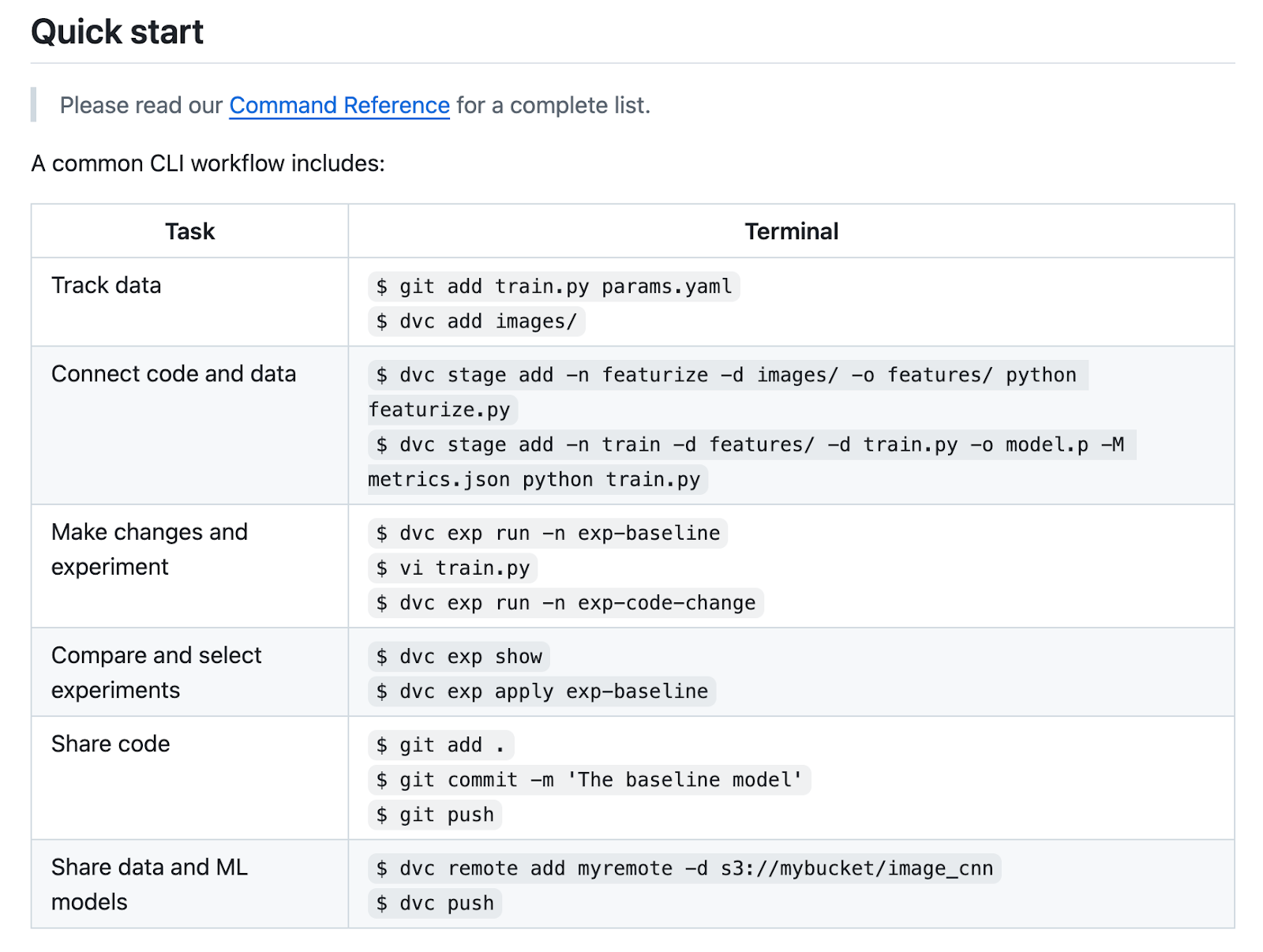
https://github.com/L0garithmic/FastColabCopy#readme
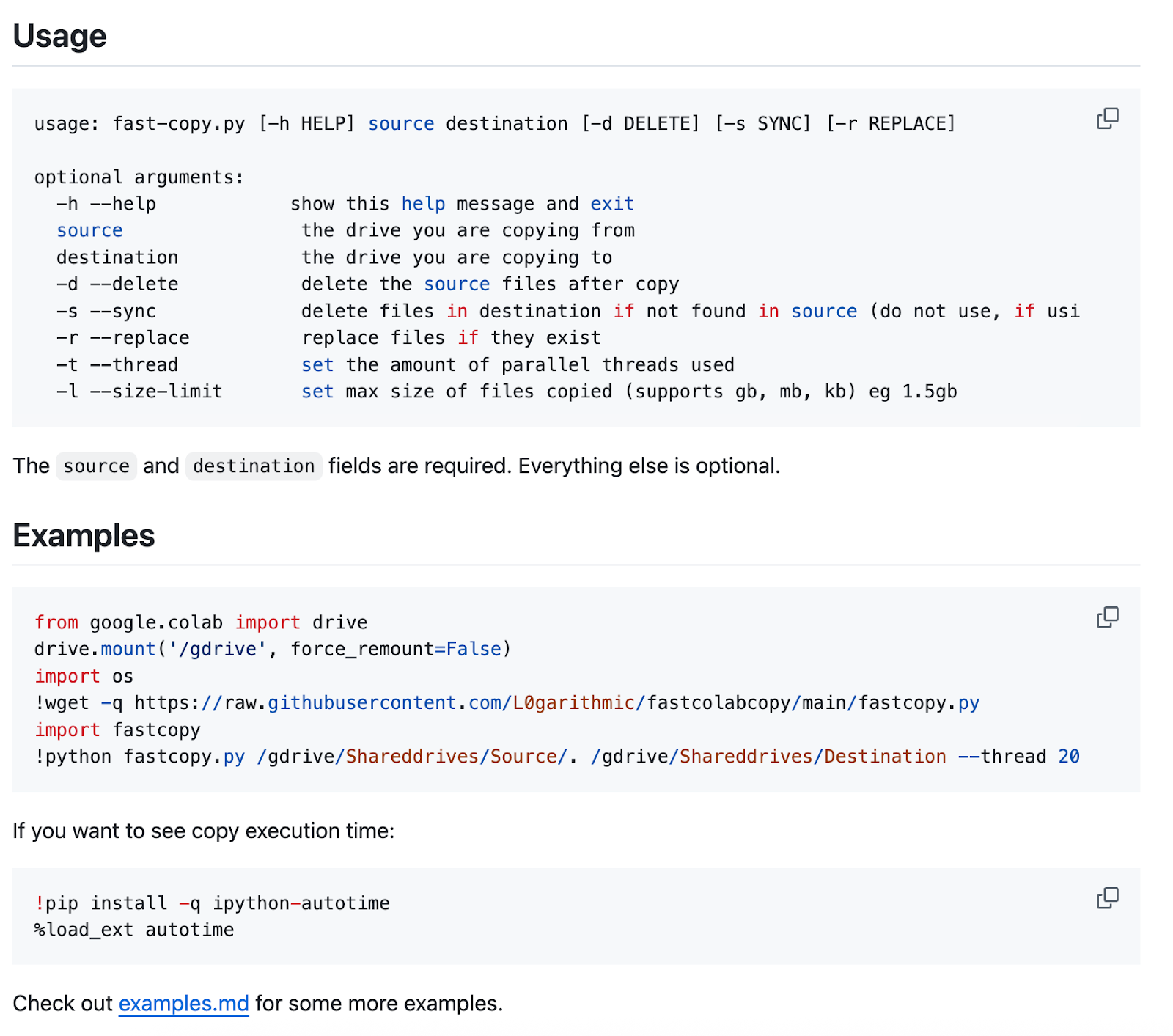
https://github.com/refinedev/refine#readme

Features
- Short explanations, overview of capabilities
- Links to docs, examples, tutorials
- Can be a table
- Can also be used to compare vs alternatives
https://github.com/httpie/cli#readme
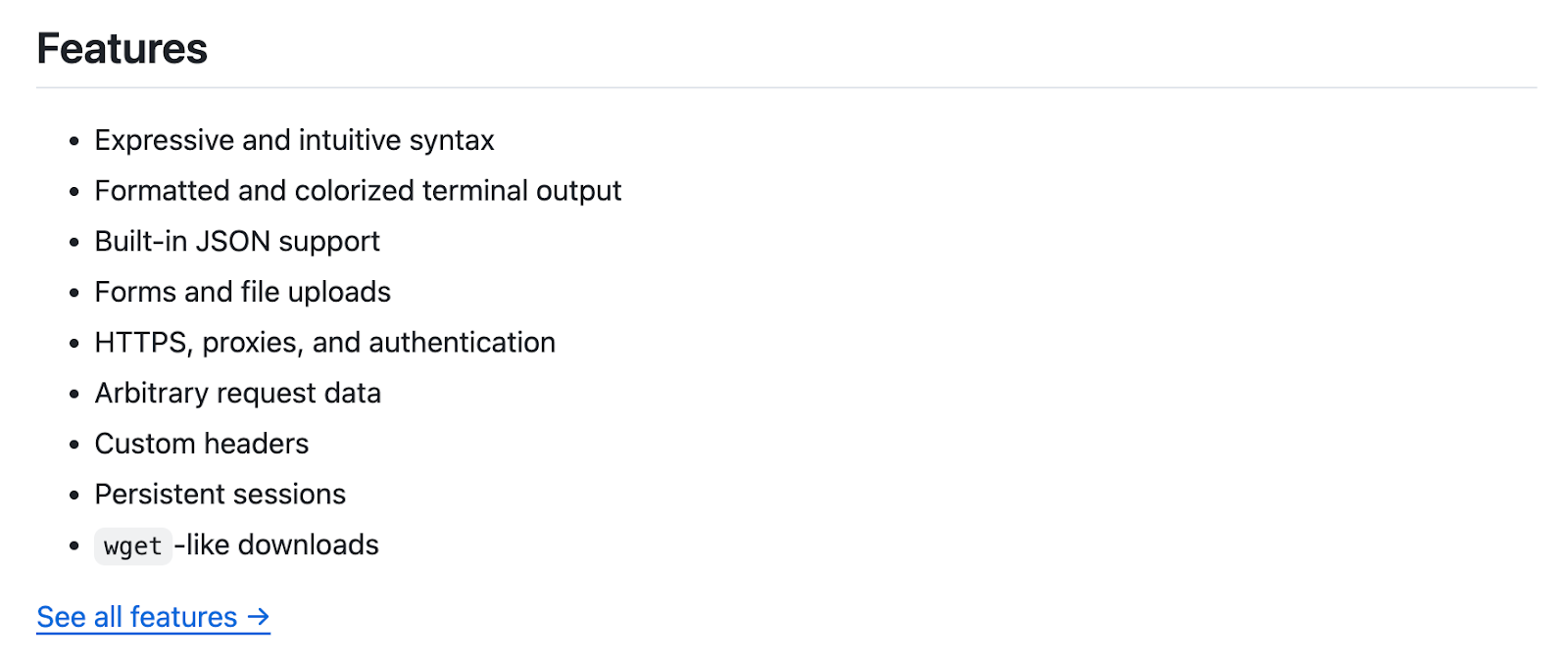
https://github.com/meilisearch/meilisearch#readme
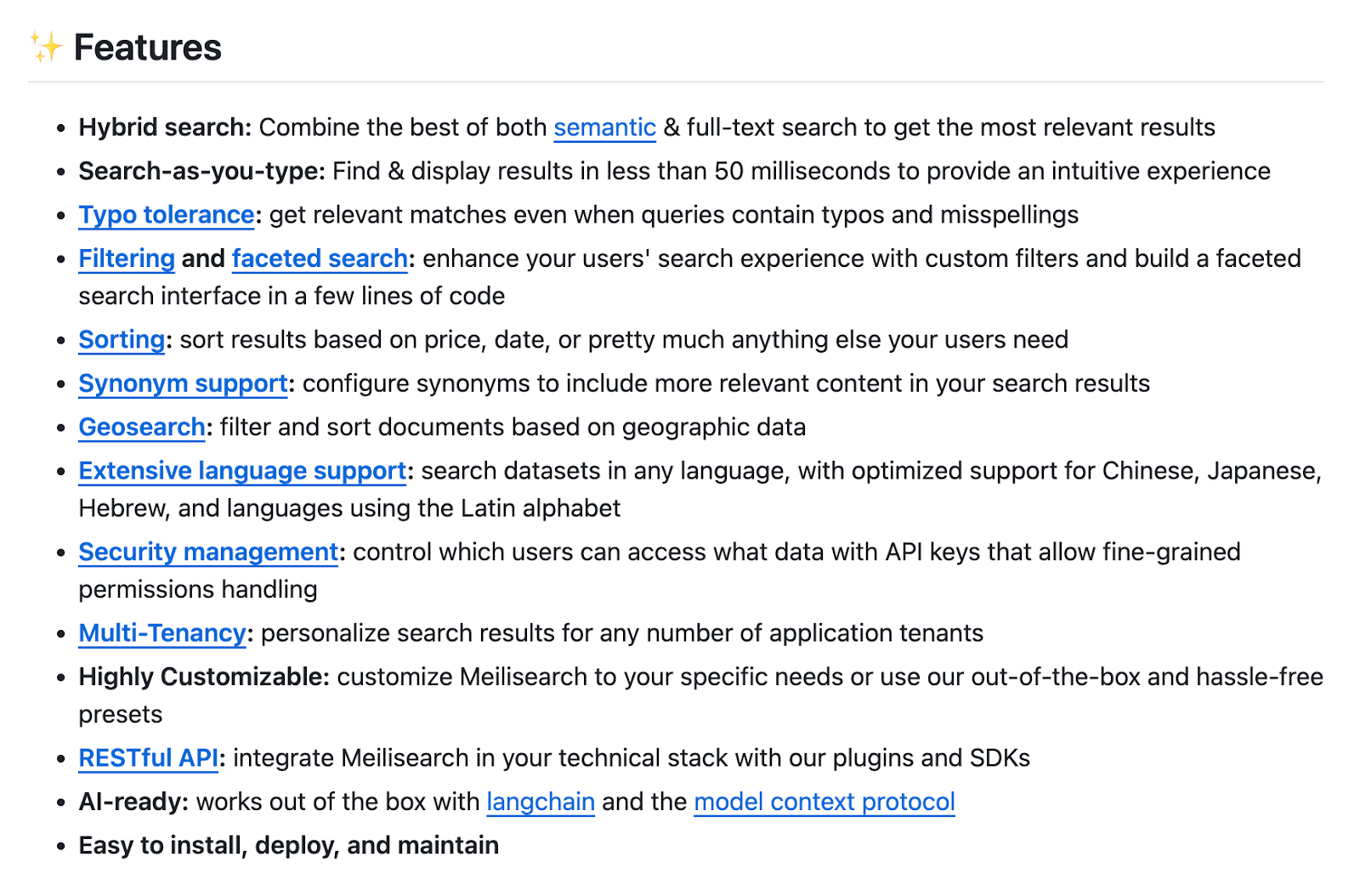
https://github.com/ArmynC/ArminC-AutoExec/#readme

(Optional) Architecture or How it works
- Diagrams
- Explaining internals (framework, server etc)
- Examples:
https://github.com/dbt-labs/dbt-core#readme
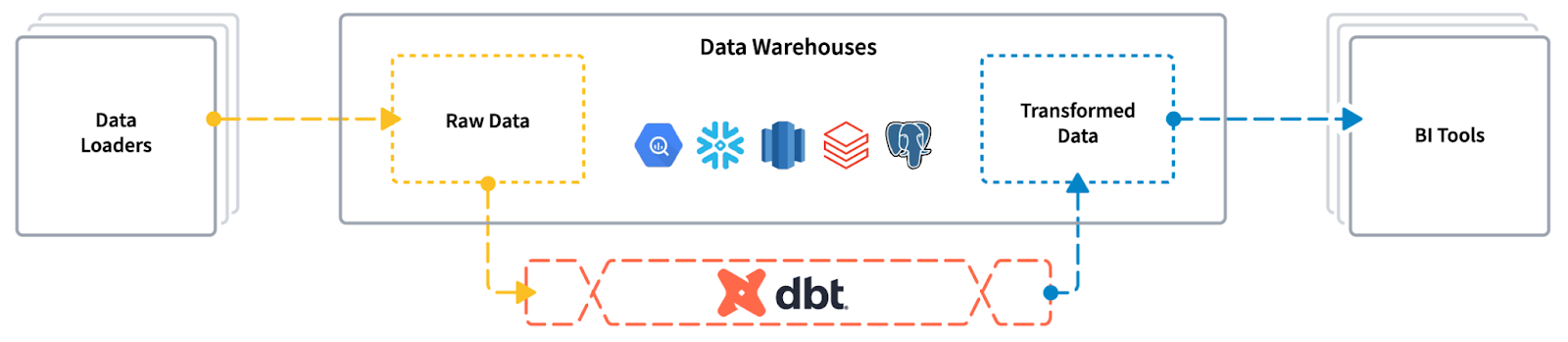
https://github.com/AntonioFalcaoJr/EventualShop#readme

https://github.com/iterative/dvc#readme
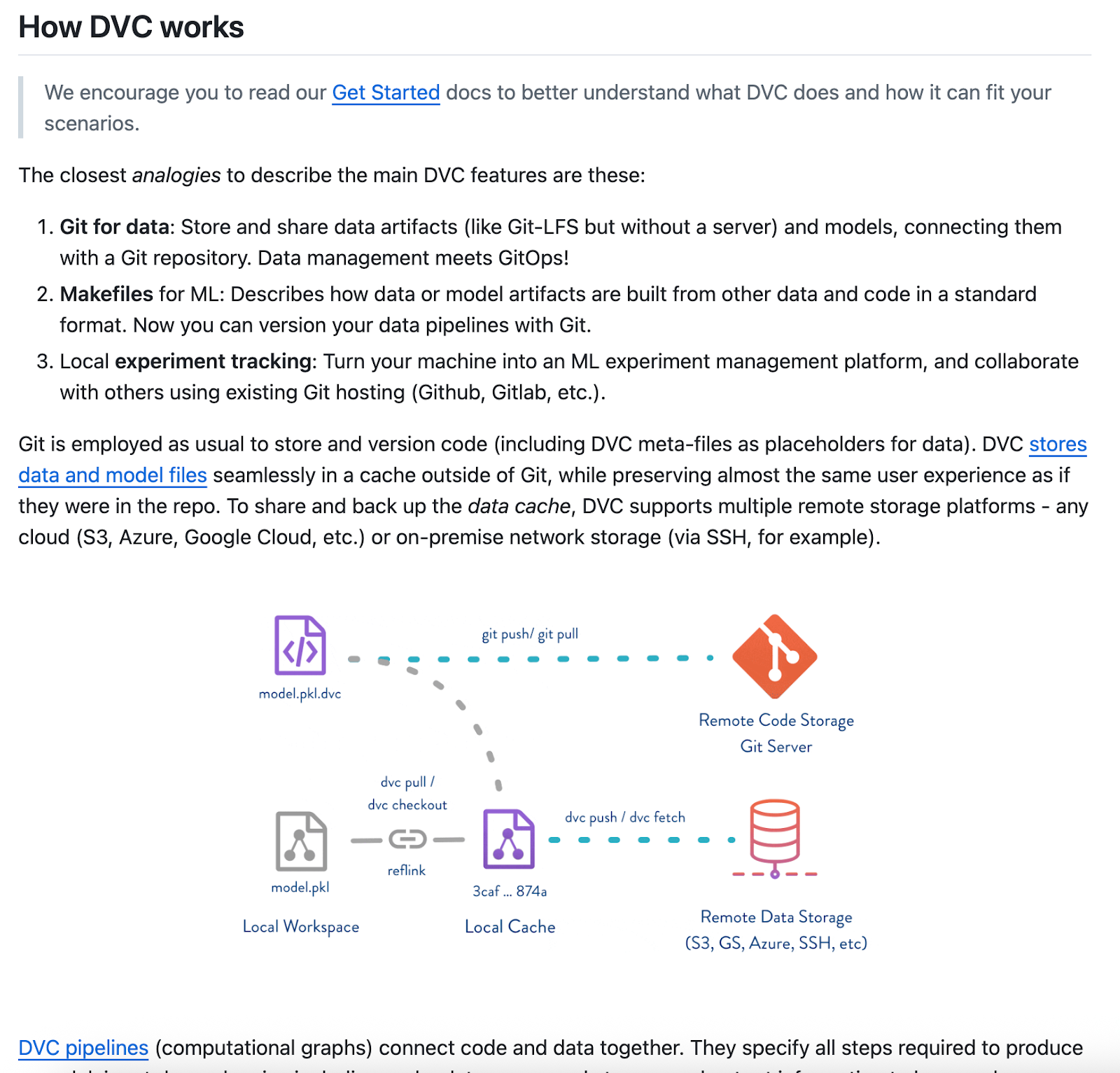
(Optional) Links & resources
- You can add learning materials/resources, links to docs, examples, etc grouped by themes
(Optional) FAQ
- Some companies explain limitations, common problems, alternative options
Contributing
- Info on how to contribute
- Top Contributors embed
- Link to discord
https://github.com/amplication/amplication#readme

https://github.com/iterative/dvc#readme

Notes on Formatting
- Make sure it renders on the package manager site (PyPI for python, crates for Rust, npm for Javascript)
- Use bold, backtics (grey text), italic to highlight points, filenames and concepts.
- Markdown
- HTML
- GIFs
- Banner
Tables
https://github.com/algolia/instantsearch#readme
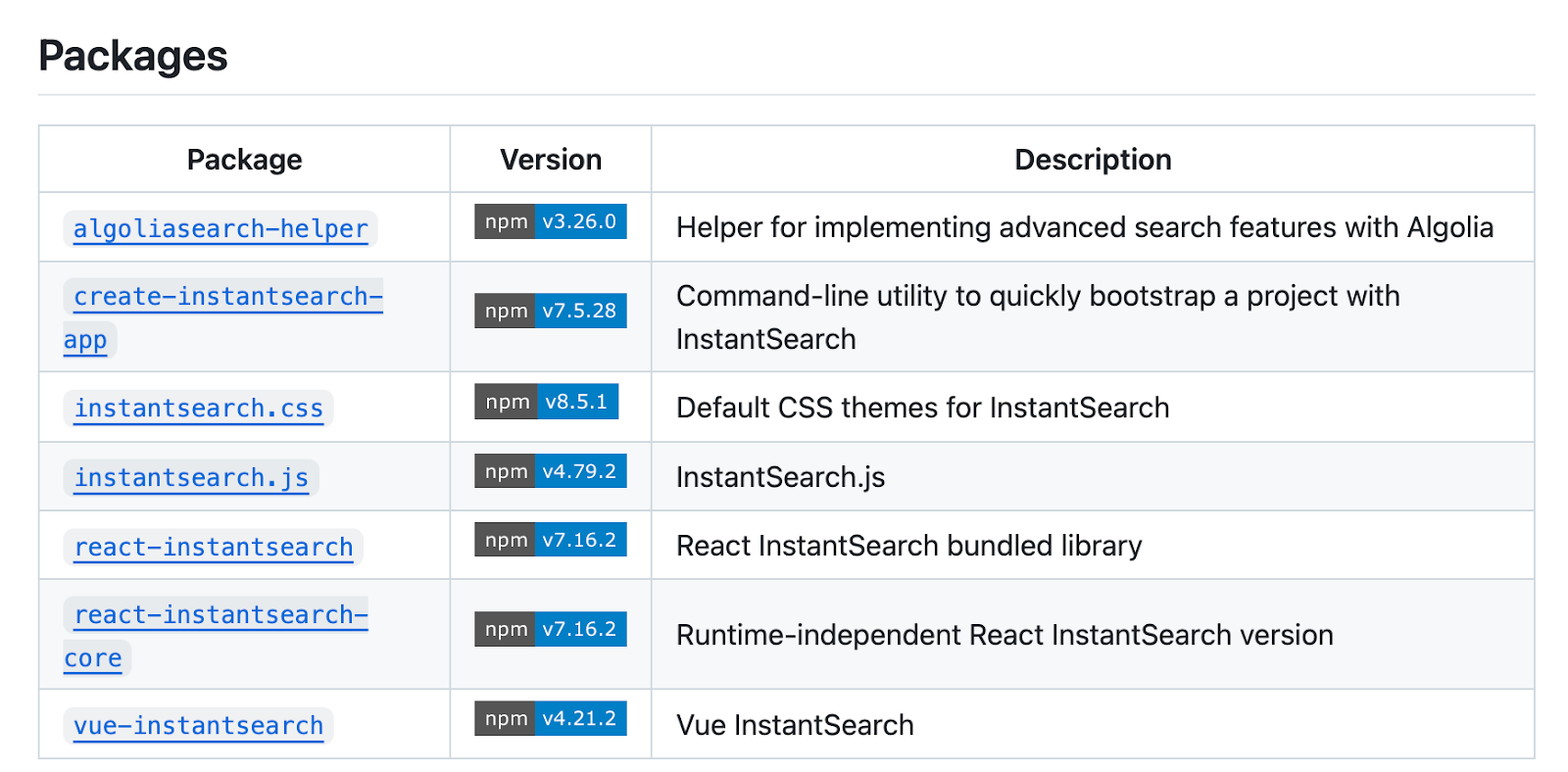
https://github.com/dracula/dracula-theme#readme

Grey boxes
https://github.com/alichtman/shallow-backup#readme
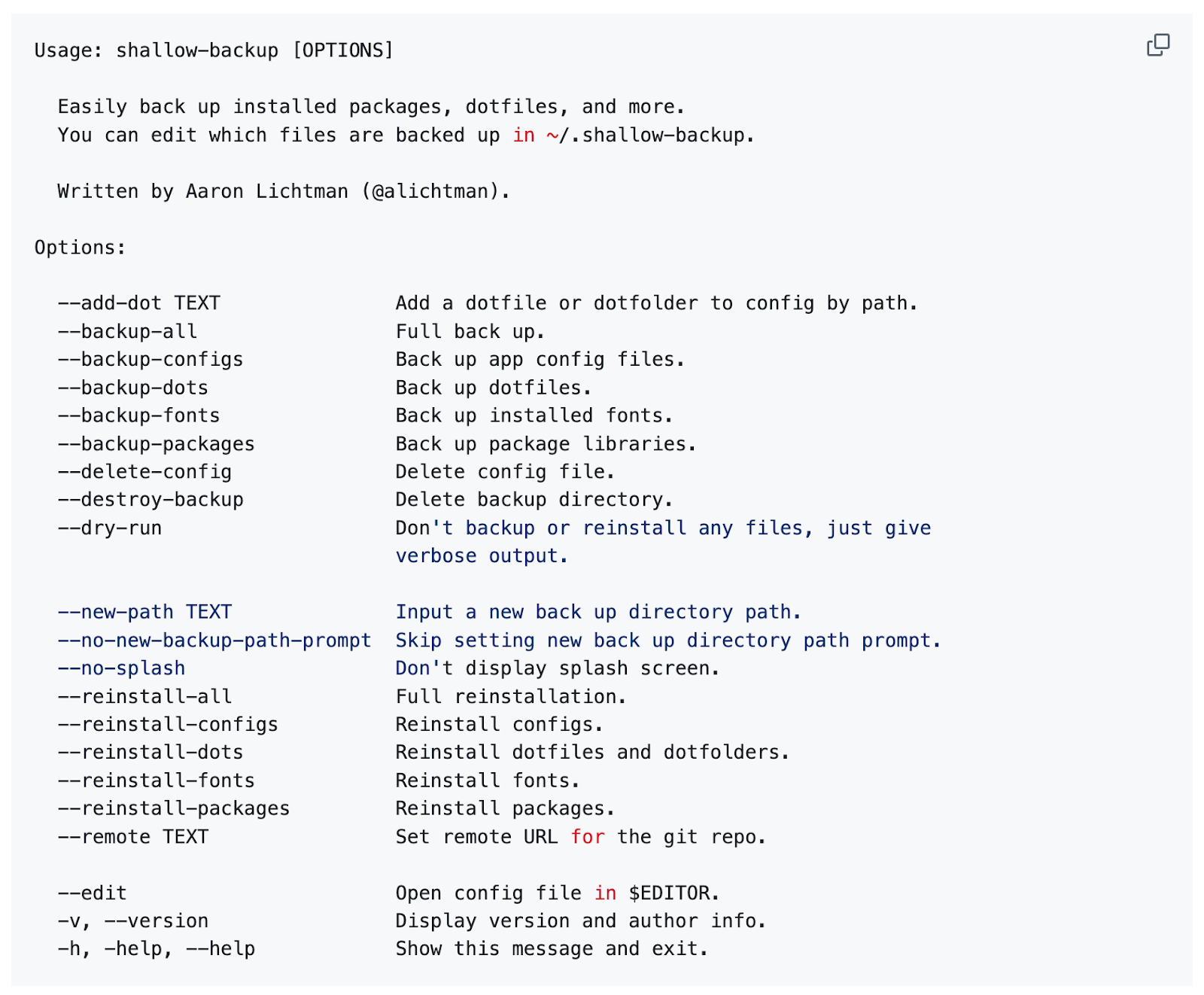
https://github.com/alichtman/shallow-backup#readme
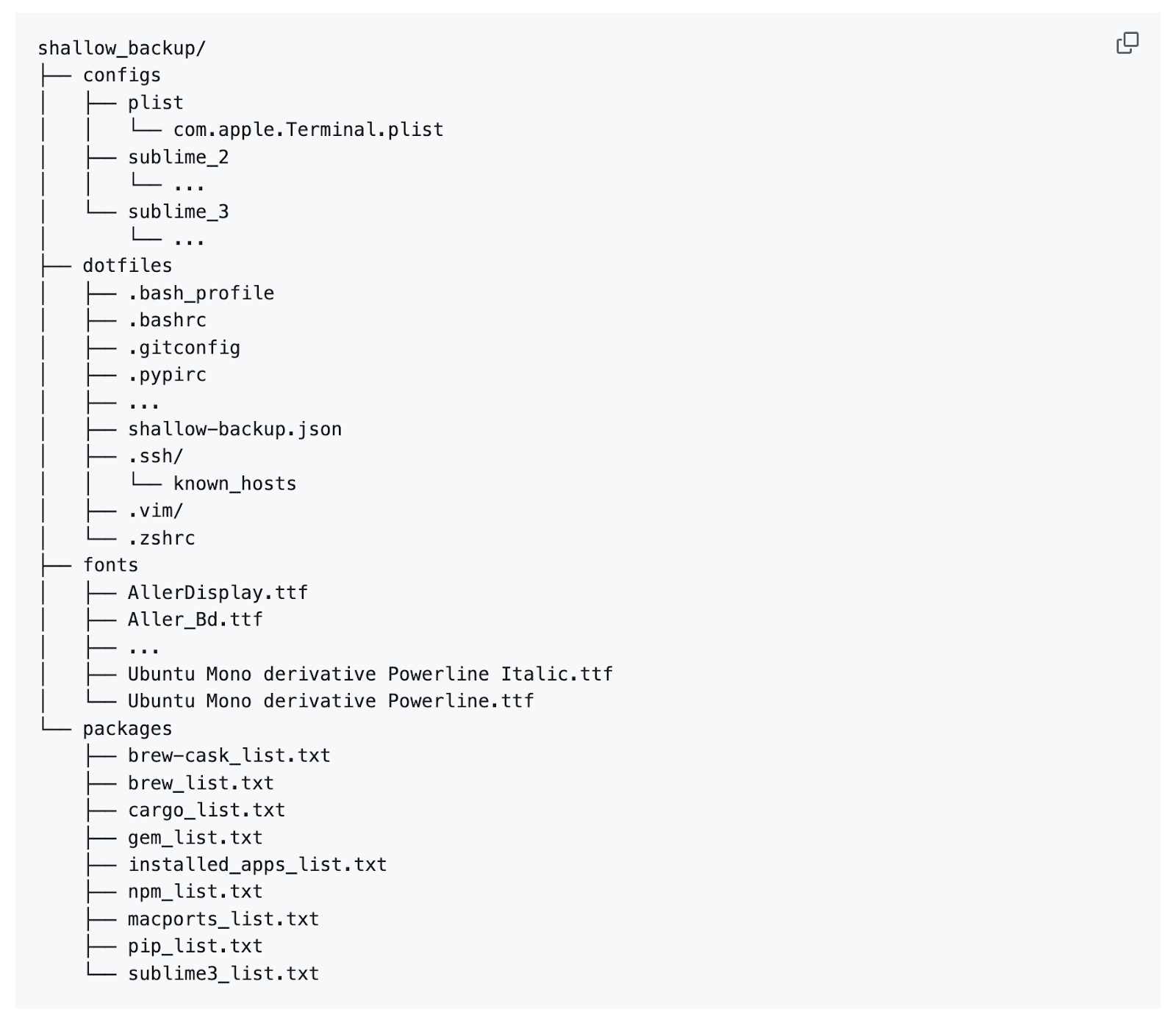
Resources
- Just when we Started to Solve Software Docs, AI Blew Everything Up // Dave Nunez // Podcast #235
- https://www.markepear.dev/example/github-repository-readme-md-design-from-prisma
- https://github.com/matiassingers/awesome-readme
- https://github.com/hackergrrl/art-of-readme#readme#
- https://www.markepear.dev/example/hopsworks-docs-diagram
- https://www.markepear.dev/blog/github-search-engine-optimization
- Drag and drop readme creator https://readme-forge.github.io/forge/project





